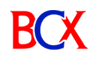Hiring and employer branding now run on live video. From university recruiting and brand-building webinars to product-adjacent thought leadership and internal enablement for hiring managers, the right webinar platform can be the engine behind your pipeline. The tools below were selected for recruiters who need reliability, easy production workflows, automated follow-up, and analytics that tie back to funnel outcomes—not just vanity metrics.
How We Choose?
We prioritized platforms that help HR and TA teams: 1) attract and nurture candidates, 2) showcase culture and benefits clearly, 3) capture actionable data to feed CRMs/ATSs and marketing tools, and 4) run repeatable programming without heavy ops overhead. Evaluation buckets included registration and landing pages, engagement tools (Q&A, polls, chat, hand-raise), breakout/roundtable options for smaller cohorts, accessibility (captions, translations), integrations, recording and clipping, analytics, and pricing scalability.
1) Zoom Webinars
Zoom remains the familiar, low-friction choice for HR teams that need broad reach with minimal learning curve. Registration pages are serviceable out of the box, and you can spin up branded events quickly. The audience experience is smooth on almost any device, with solid accessibility via live captions and keyboard navigation. For lean TA teams, its predictability matters: presenters can focus on content rather than tooling.
Where Zoom Webinars shines for recruiting is operational reliability and the strength of its recordings. You can automatically send replays, export attendee lists, push leads into your CRM/ATS, and track engagement through polls and Q&A. While Zoom’s landing pages and nurturing flows aren’t as sophisticated as marketing-first platforms, the combination of familiarity, dependable streaming, and easy recording makes it an excellent default for employer-branding talks, campus webinars, and hiring-manager panels.
2) Microsoft Teams Town Halls (formerly Live Events)
If your organization already runs on Microsoft 365, Teams Town Halls offer native governance, security, and identity management. HR teams benefit from single sign-on, controlled access for internal vs. external events, and automatic compliance captures. Presenters can produce professional-looking broadcasts with multiple presenters, screen shares, and moderated Q&A—ideal for company-wide career info sessions or role-specific “Ask Me Anything” sessions with engineering leads.
For recruiting, the key advantage is ecosystem fit: calendar invites, Outlook registration, and SharePoint/Viva tie-ins make it easy to bring managers and executives into your sessions without extra tools. Post-event, recordings are automatically available, and you can share time-stamped sections for quick highlights during candidate nurturing. If you’re running a Microsoft-first stack, Town Halls deliver structure, scale, and confidence for HR communications.
3) Webex Webinars
Webex has matured into a polished platform with strong production value and enterprise-grade security. HR teams get robust registration options, flexible roles (host, cohost, panelist), and a clean attendee experience. Built-in features like practice sessions, speaker greenrooms, and stage layouts help talent leaders run consistent broadcasts without outside producers.
The differentiator for recruiting teams is engagement control. You can orchestrate moderated Q&A to avoid off-topic digressions, deploy polls to qualify audience interest, and use attention indicators to gauge which topics resonate. Webex is particularly good for large, multi-region audiences where reliability and compliance are non-negotiable. Pair it with your CRM or marketing automation to route hot prospects and track event-driven influence on pipeline.
4) GoTo Webinar
GoTo Webinar is built for repeatable programming—exactly what high-functioning recruiting teams need for monthly open houses, campus rotations, and functional deep dives. The scheduling workflow is fast, the email reminders are simple to configure, and the replay center helps you build a library of evergreen events. The interface is intentionally focused: fewer distractions, consistent presenter controls, and reliable performance.
For HR and TA, the strength is process. You can templatize recurring events, reuse registration flows, and get consistent analytics across sessions to benchmark attendance and conversion. Breakout rooms and interactive features exist, but GoTo’s sweet spot is high-quality broadcast with efficient setup and clean follow-up—great for teams who want a set-and-scale engine rather than complex event design.
5) ON24
ON24 is the heavy hitter when you need immersive, branded, and analytics-rich experiences. Think virtual career fairs, leadership fireside chats with interactive resource hubs, and segmented nurturing tracks. You can build sophisticated landing pages, embed resource tiles (benefits guides, job family brochures, culture videos), and dynamically recommend content based on attendee behavior.
For enterprise HR, ON24’s conversion intelligence is a standout. You’ll see who engaged with which assets, how long they stayed, and where they clicked—giving sourcers and recruiters a prioritized list of warm candidates. Deep integrations with marketing automation let you trigger journeys instantly. If you treat recruitment marketing like demand gen (and many mature orgs do), ON24 provides the data fabric to prove impact and continuously optimize.
6) Demio
Demio is a marketer-friendly webinar platform that HR teams love for its clean UX, elegant registration pages, and automated replay funnels. Setup is quick, branding is easy, and the presenter interface is delightfully simple—ideal for talent teams that want to ship campaigns without calling in IT. The platform supports live, automated, and hybrid sessions, so you can scale your “evergreen webinar” strategy for recurring candidate education.
For recruiting programs, Demio’s strength is lead capture and nurture. You can tailor registration fields, embed forms on your site, and send personalized follow-ups with replay links. Polls and hand-raise features keep sessions lively, while the analytics dashboard makes it clear which topics and speakers hit the mark. If your team runs lean and values tasteful branding with minimal ops overhead, Demio is a smart choice.
7) Livestorm
Livestorm blends webinar, meeting, and on-demand experiences with a slick browser-based interface—no downloads, which removes a common attendance barrier. It offers polished registration pages, automated emails, and a comprehensive analytics module. For international recruiting, real-time captions and localization options support global audiences.
What sets Livestorm apart for HR is flexibility across the funnel. Run small interactive workshops with candidates (portfolio reviews, interview prep), host large employer-branding talks, then turn the recording into gated, on-demand content that continues to attract talent. Its integrations with CRM/marketing tools and the ability to customize forms make lead routing straightforward. If you want modern aesthetics and seamless attendee access, Livestorm delivers.
8) BigMarker
BigMarker is a power platform for virtual events and branded experiences, offering landing-page builders, embeddable widgets, and advanced interactive features. It’s well-suited to multi-track virtual career fairs, where candidates can choose sessions, visit virtual booths, and chat with recruiters. Production tools support speaker greenrooms, scene switching, and pre-recorded segments stitched into live broadcasts.
For recruiting teams, BigMarker shines when you want to mirror the excitement of an in-person fair online. You can host role-specific tracks (e.g., product, sales, engineering), include downloadable resources, and collect granular engagement data. Post-event analytics enable follow-up by interest area, helping sourcers prioritize outreach with context—what talk they watched, which file they downloaded, and what questions they asked.
9) ClickMeeting
ClickMeeting offers a balanced feature set at approachable pricing, making it attractive for small to mid-sized HR teams. You get customizable registration pages, waiting rooms with agenda/brand messaging, and interactive tools like polls, surveys, and moderated chat. The interface is straightforward for presenters who may only run a webinar a few times per quarter.
For recruiting, ClickMeeting’s on-demand and paid-access options are useful: you can gate premium sessions (e.g., certification prep, leadership masterclasses) or keep everything free for maximum reach. The post-webinar analytics are clear and exportable, and the automated follow-up emails help you keep momentum. If you need a reliable platform that won’t overwhelm non-technical users, ClickMeeting hits a practical sweet spot.
10) Airmeet
Airmeet is designed for community-centric events with strong networking features—perfect for candidate meetups, alumni mixers, and function-specific cohorts. In addition to webinars, it offers “social lounge” tables, speed networking, and booths, enabling recruiters to replicate hallway conversations online. Sponsors (or internal stakeholder teams) can host spaces, and you can layer in gamification to boost participation.
Where Airmeet stands out for HR is relationship-building. Use lounges to run “office hours” with hiring managers, host breakout Q&As for niche roles, and encourage peer-to-peer chat among candidates. The analytics show not only who attended, but who networked where—useful for segmenting your post-event outreach and personalizing follow-ups. If your employer brand leans into community, Airmeet’s engagement surface area is a competitive advantage.
Choosing the Right Platform: HR-specific Buying Checklist
1) Audience access & inclusivity
Prioritize no-download access, mobile friendliness, and live captions. Global teams should look for localization and multi-language support.
2) Engagement that maps to hiring outcomes
Polls, Q&A, hand-raise, and chat are table stakes; breakout rooms, networking lounges, and resource hubs turn passive viewing into active relationship-building.
3) Data & integrations
Confirm you can capture custom fields at registration, push attendee data to your CRM/ATS/marketing tools, and segment by session, poll responses, or resource clicks. Look for UTM tracking and clear consent controls.
4) Brand & candidate experience
Evaluate the ease of building on-brand pages, adding speaker bios, and injecting culture assets (videos, benefits guides, DEI statements). Replays should be instant and editable for highlight clips.
5) Ops efficiency
Templates, automated reminders, and reusable landing pages help you scale recurring events. Check for greenrooms, producer modes, and speaker onboarding flows.
6) Security & compliance
For enterprise HR: SSO, role-based access, recording governance, and audit trails. Verify data residency options if you’re hiring in regulated regions.
Sample Use Cases and Best-fit Picks
- Monthly “Inside Engineering” series with Q&A → Zoom Webinars, Livestorm, or GoTo Webinar for reliability and quick setup.
- Virtual career fair with tracks and booths → BigMarker or Airmeet for multi-session experiences and networking.
- Executive employer-branding broadcast with nurture → ON24 for immersive pages and deep analytics.
- Microsoft-centric enterprise comms → Teams Town Halls for governance and native workflow.
- Lean team, strong brand look, automated replays → Demio for speed and conversion-friendly pages.
- Budget-conscious, easy presenter UX → ClickMeeting for balanced features at sensible pricing.
- Global audience with localized access → Livestorm (browser-based + captions) or Webex for enterprise scale.
Tips to Maximize Recruiting Impact
- Turn webinars into a content engine. Record every session, trim to 60- to 120-second highlights for LinkedIn, embed full replays on role or team pages, and gate premium workshops for ongoing lead capture.
- Qualify interest with polls and resources. Ask “Which role are you exploring?” and “When are you considering a move?” Link role descriptions, culture decks, and benefits guides during the session to capture intent data.
- Orchestrate hand-offs. Route registrants to sourcers based on topic and seniority. Hot leads (high watch time + relevant poll answers) get same-day follow-ups; the rest enter a nurture sequence with two replay emails and a CTA to book a screening call.
- Measure what matters. Track not just registrations, but show rate, watch time, resource clicks, and downstream actions (applications, screenings booked, offers). Over time, you’ll know which content moves the needle for specific roles.
The Bottom Line
There’s no single “best” webinar platform for every HR team—there’s a best fit for your stack, team bandwidth, and candidate experience goals. If you need high-touch, community-driven events, consider Airmeet or BigMarker. If you want repeatable programming with minimal lift, GoTo Webinar, Demio, or Zoom will serve you well. For enterprise breadth, Teams Town Halls and Webex deliver confidence; for marketing-grade journeys and deep analytics, ON24 and Livestorm are standouts. Pick one, templatize your process, and let the content—your culture, your people, your mission—do the heavy lifting.
Quick Picks (at a glance)
- Best for fast, familiar broadcasts: Zoom Webinars
- Best for Microsoft-first enterprises: Teams Town Halls
- Best for high-polish enterprise events: Webex Webinars
- Best for repeatable monthly programming: GoTo Webinar
- Best for analytics-driven recruitment marketing: ON24
- Best for lean teams & automated replays: Demio
- Best browser-based simplicity & global access: Livestorm
- Best for virtual career fairs: BigMarker
- Best for budget-friendly balance: ClickMeeting
- Best for community & networking: Airmeet