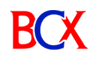Recruitment is no longer just about posting job ads and reviewing resumes. In today’s competitive talent market, companies must act fast, stay organized, and deliver a positive candidate experience. This is where a recruitment tracker becomes essential. Whether you’re part of a growing startup or a large enterprise, the right recruitment tracker can dramatically improve your hiring process by streamlining workflows, reducing time-to-hire, and improving communication.
But with dozens of recruitment tracking tools available, how do you choose the right one for your organization? This comprehensive guide will help you navigate the decision-making process with clarity and confidence.
What Is a Recruitment Tracker?
A recruitment tracker is a software solution that helps HR teams and recruiters manage job openings, applications, candidate communications, interview stages, and hiring metrics. It can be a standalone system or part of a larger Applicant Tracking System (ATS).
Its purpose is to centralize all recruitment-related data and tasks, helping teams stay organized, collaborate effectively, and make data-driven hiring decisions.
Why a Recruitment Tracker Matters
Before diving into the selection process, it’s important to understand why choosing the right recruitment tracker is so critical:
- Faster Hiring Cycles: Track candidates at every stage and reduce bottlenecks.
- Improved Candidate Experience: Keep communication timely and professional.
- Better Collaboration: Recruiters, hiring managers, and HR can work from a single platform.
- Data-Driven Insights: Understand where candidates drop off and what sourcing channels perform best.
- Scalability: As your hiring needs grow, so does your need for streamlined workflows.
Step-by-Step Guide to Choosing the Right Recruitment Tracker
1. Understand Your Recruitment Process
Start by analyzing your current hiring process. Document every stage from job requisition to final offer. Ask questions like:
- How many roles do we hire for monthly or quarterly?
- How many team members are involved in hiring?
- What challenges do we currently face (e.g., communication gaps, long hiring cycles)?
- Do we hire in-house, through agencies, or both?
Mapping this process helps you determine what features your tracker must support.
2. Identify Your Key Needs and Goals
Every organization has different priorities. Clarify your most pressing recruitment goals. Are you looking to:
- Automate repetitive tasks?
- Track candidates through various interview stages?
- Manage job board integrations?
- Improve reporting and analytics?
- Ensure compliance with hiring laws?
Create a list of must-have and nice-to-have features. This becomes your evaluation checklist later.
3. Consider the Core Features to Look For
While some features may be unique to your business, here are the essential features any good recruitment tracker should offer:
a. Candidate Pipeline Management
Visualize where each candidate is in the hiring process. Drag-and-drop interfaces for moving candidates across stages are ideal.
b. Job Requisition Management
Easily create, edit, and approve job openings. Assign roles and deadlines for each vacancy.
c. Resume Parsing and Search
Automatically extract data from resumes and allow recruiters to search through talent pools using filters and keywords.
d. Interview Scheduling
Sync calendars, send reminders, and coordinate interview slots without back-and-forth emails.
e. Communication Tools
Centralized email templates, SMS features, and communication history with candidates.
f. Analytics and Reporting
Track time-to-hire, source effectiveness, diversity metrics, and hiring funnel conversion rates.
g. Team Collaboration
Assign tasks, leave comments on candidate profiles, and set permissions for hiring managers and recruiters.
h. Integration Capabilities
Integrate with your HRIS, job boards, video interview tools, and background check services.
i. Candidate Experience Tools
Branded career pages, application status updates, and feedback channels improve the overall experience.
j. Compliance and Data Security
GDPR compliance, EEO tracking, and audit logs are critical for lawful hiring.
4. Decide Between Cloud-Based vs On-Premise
Most modern recruitment trackers are cloud-based, offering flexibility, scalability, and remote access. On-premise solutions may suit companies with strict data security policies but come with higher maintenance.
Ask:
- Do we need remote access to hiring tools?
- Are there internal compliance restrictions on cloud services?
- Do we have the IT resources to maintain on-premise software?
For most businesses, cloud-based recruitment trackers offer superior value and convenience.
5. Evaluate Scalability and Flexibility
A system that works well for your 10-person team might not suit a 100-person department two years later. Consider:
- Can the tool support multiple users and departments?
- Does it allow custom workflows for different job types?
- Can you add more integrations or modules as needed?
Scalability is vital to future-proof your investment.
6. Compare User Experience and Interface
The best software in the world is useless if your team hates using it. Look for:
- A clean, intuitive dashboard
- Mobile access or app versions
- Minimal learning curve for new users
- Role-based views (e.g., recruiters vs hiring managers)
You can request a free trial or product demo to test the user experience with your real-life workflow.
7. Determine Support and Onboarding Services
Even the best systems need support. Evaluate:
- Onboarding or training sessions for your team
- Knowledge base, helpdesk, or tutorials
- Email/live chat/phone support availability
- Dedicated customer success managers
A responsive support team can make or break your implementation experience.
8. Assess Cost vs. Value
Recruitment trackers vary widely in price — from free basic versions to enterprise-level platforms. Common pricing models include:
- Per user, per month (SaaS subscriptions)
- Per job opening or candidate
- Flat monthly/annual fees
Make sure to evaluate total cost of ownership, not just the subscription price. Consider:
- Training and onboarding fees
- Data migration costs
- Add-ons and integration charges
Choose a system that aligns with your budget but delivers the core value you need.
9. Check for Integration with Existing Tools
You’ll save time and reduce friction if your tracker integrates with your existing tech stack, such as:
- HR software (e.g., BambooHR, Gusto)
- Email and calendar systems (e.g., Outlook, Gmail)
- Video interview tools (e.g., Zoom, Microsoft Teams)
- Job boards (e.g., Indeed, LinkedIn)
- Assessment platforms (e.g., HackerRank, Codility)
Native integrations or open APIs make data flow seamless between systems.
10. Seek User Reviews and Testimonials
Visit review platforms like G2, Capterra, or TrustRadius. Look for feedback on:
- Ease of use
- Customer support
- Feature reliability
- Customization flexibility
Reach out to peers or LinkedIn communities to hear first-hand experiences.
Bonus: Questions to Ask the Vendor
During product demos or meetings, ask these:
- How often do you update the platform?
- What’s your average response time for support queries?
- Can I customize workflows and templates?
- How do you handle data backups and security?
- Do you offer reports specific to diversity or compliance?
Their answers will show how much they understand your hiring needs and how well they support growing teams.
Red Flags to Avoid
Here are some warning signs that a recruitment tracker may not be the right fit:
- Limited or outdated interface with no mobile compatibility
- Poor or no integrations
- Lack of customizable workflow stages
- Vague data security policies
- Overly complex setup with no onboarding support
- No analytics or limited reporting options
Top Use Cases by Company Type
Here’s what to focus on depending on your organization type:
| Company Type | Recruitment Tracker Needs |
| Startups | Affordability, ease of use, fast setup |
| Mid-size Companies | Workflow automation, integrations, team collaboration |
| Agencies | Multiple job/client tracking, bulk resume imports, sourcing tools |
| Enterprises | Role-based permissions, compliance, scalability, reporting |
Final Thoughts: Making the Decision
The best recruitment tracker isn’t the most expensive or the most feature-rich. It’s the one that aligns with your hiring process, fits your team’s workflow, and grows with your organization. Taking the time to understand your needs, define your priorities, and evaluate your options will ensure you choose a tool that actually improves hiring outcomes — not just adds to your tech stack.