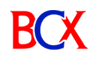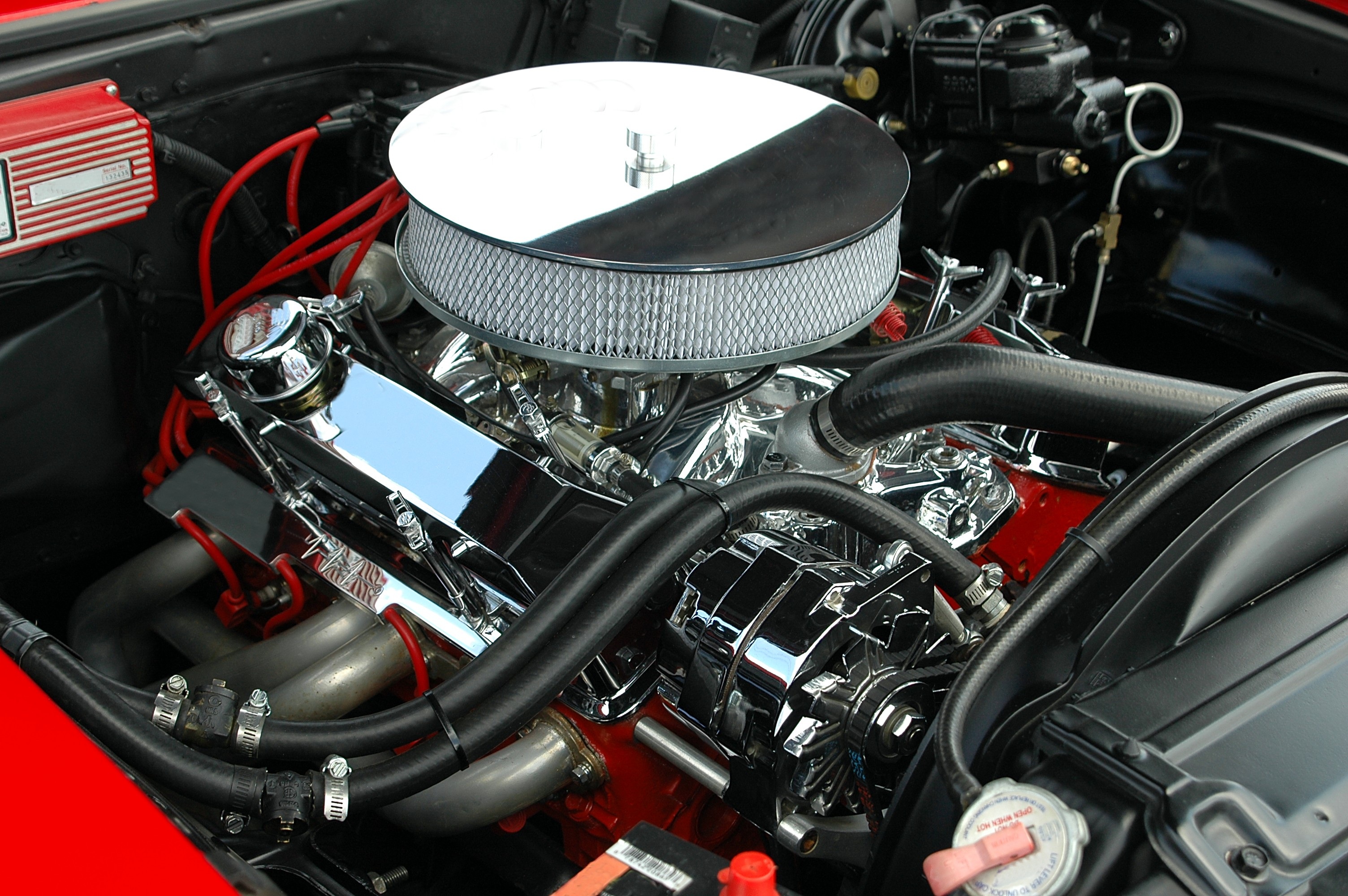In today’s digitally driven education and workforce landscape, exams no longer need to be tied to physical locations. Whether it’s a university final, a professional certification, or a corporate compliance test, remote proctoring has made it possible to take secure exams from virtually anywhere. But what exactly is remote proctoring, how does it work, and is it truly effective in maintaining the integrity of high-stakes assessments?
This ultimate guide walks you through everything you need to know about remote proctoring—from its definition and types to its benefits, challenges, and the technology behind it.
Table of Contents
- Introduction to Remote Proctoring
- How Remote Proctoring Works
- Types of Remote Proctoring
- Benefits of Remote Proctoring
- Challenges and Concerns
- Remote Proctoring Technology Explained
- Use Cases Across Industries
- Best Practices for Test-Takers
- Choosing the Right Remote Proctoring Platform
- The Future of Remote Proctoring
1. Introduction to Remote Proctoring
Remote proctoring refers to the process of monitoring a candidate during an online exam using technology rather than in-person invigilators. It’s designed to uphold academic and professional integrity by preventing cheating or other dishonest behavior during assessments, regardless of the test taker’s location.
This form of proctoring became especially popular during the global pandemic when educational institutions and certification bodies had to pivot quickly to online learning and testing. However, its growth hasn’t slowed down—today, it’s a staple in education, corporate training, and certification programs around the world.
2. How Remote Proctoring Works
At its core, remote proctoring uses a combination of audio, video, and screen monitoring tools to supervise the test environment. Here’s a simplified overview of the steps:
- Exam Scheduling – The candidate registers for the exam and schedules a time slot (for live or recorded proctoring).
- Identity Verification – The system or proctor verifies the candidate’s identity using ID scans, facial recognition, or biometric tools.
- Environment Check – Candidates are asked to show their surroundings using their webcam to ensure no unauthorized materials or individuals are present.
- Exam Launch – Once the system or proctor confirms everything is in order, the exam begins.
- Monitoring – Throughout the exam, the candidate is monitored using AI, screen capture, audio feeds, or live human observation.
- Flagging & Reporting – Any suspicious activities—like unusual eye movements, multiple voices, or attempts to open other applications—are flagged for review.
- Post-Exam Review – Proctors or AI systems review flagged incidents, and reports are generated for institutions to determine any necessary follow-up.
3. Types of Remote Proctoring
Not all remote proctoring solutions are the same. Based on the level of supervision and involvement, there are three main types:
a. Live Remote Proctoring
A human proctor supervises the test taker in real time via webcam and audio. The proctor can intervene immediately if something suspicious occurs. It mimics the traditional test hall experience but conducted virtually.
b. Recorded Proctoring
No live proctor is present during the exam. Instead, the test session is recorded and later reviewed by human proctors or AI systems for any irregularities. It offers flexibility in scheduling and reduces immediate staffing needs.
c. Automated (AI-Based) Proctoring
Fully driven by artificial intelligence, this method uses facial detection, keystroke tracking, audio monitoring, and behavioral analytics to flag suspicious actions automatically. It’s scalable and efficient, often used for large-scale assessments.
4. Benefits of Remote Proctoring
Remote proctoring isn’t just a convenience—it’s transforming the assessment landscape. Some of the key advantages include:
a. Flexibility and Convenience
Test takers can complete assessments from the comfort of their homes, reducing travel time, expenses, and stress.
b. Scalability
Institutions and organizations can conduct exams for thousands of candidates globally without needing physical centers.
c. Cost-Effectiveness
Reduces the need for physical infrastructure, printed papers, and in-person staffing, ultimately saving money for test administrators.
d. Enhanced Security
Advanced AI and biometrics often catch suspicious activity more effectively than human invigilators alone.
e. Environmentally Friendly
Going digital significantly cuts down on paper usage, energy consumption, and carbon footprint.
5. Challenges and Concerns
Despite its benefits, remote proctoring does raise certain concerns:
a. Privacy Issues
Many test-takers worry about being recorded in their private spaces, and institutions must clearly communicate how data will be collected, stored, and protected.
b. Technical Glitches
Internet disruptions, webcam malfunctions, or software compatibility issues can derail an exam and cause anxiety.
c. Accessibility Barriers
Not all students or professionals have equal access to high-speed internet, modern devices, or quiet testing environments.
d. AI Bias and False Flags
AI-based proctoring can sometimes misinterpret natural behaviors as suspicious, leading to unnecessary stress or appeals.
e. Test Anxiety
Being monitored closely—especially by both AI and humans—can heighten test-day anxiety for some individuals.
6. Remote Proctoring Technology Explained
To ensure secure testing, remote proctoring relies on a tech stack that includes:
- Webcam and Microphone Monitoring – Continuously records video and audio.
- Screen Sharing/Lockdown Browsers – Prevents switching tabs or accessing other apps.
- Facial Recognition and ID Verification – Matches the test taker’s face to their ID.
- Keystroke & Mouse Movement Analysis – Detects erratic behavior or unnatural typing patterns.
- AI Anomaly Detection – Flags multiple faces, background noise, or gaze movement.
- Data Encryption – Keeps all recordings and personal data secure.
These technologies are often integrated into Learning Management Systems (LMS), applicant portals, or professional training platforms.
7. Use Cases Across Industries
Remote proctoring has evolved beyond just colleges and universities. Here are several industries where it plays a vital role:
a. Education
Schools, colleges, and universities conduct midterms, finals, and standardized tests using remote proctoring.
b. Corporate Training
Companies use proctored assessments to test employee knowledge during onboarding, compliance training, or upskilling initiatives.
c. Certification Bodies
Professional exams like project management, IT certifications, and legal licensing now rely heavily on remote proctoring for global reach.
d. Recruitment
Some employers use proctored aptitude tests as part of their hiring process to verify candidate skills.
e. Government Exams
Many civil services and public sector examinations are also transitioning toward secure online proctored formats.
8. Best Practices for Test-Takers
Succeeding in a remote proctored exam isn’t just about knowing the material. Preparation and compliance with guidelines are key:
Before the Exam:
- Ensure a reliable internet connection and power backup.
- Use a device that meets the technical requirements.
- Test your webcam, microphone, and screen sharing settings in advance.
- Clear your workspace of unauthorized materials or distractions.
- Have your valid ID ready for verification.
During the Exam:
- Follow all proctor instructions carefully.
- Avoid unnecessary movements or looking away from the screen.
- Do not talk aloud or interact with others in your space.
- Contact technical support if something goes wrong—don’t try to fix things on your own.
After the Exam:
- Log out securely and close all related applications.
- Review your results or flagged activity if applicable.
9. Choosing the Right Remote Proctoring Platform
Institutions and organizations have dozens of remote proctoring platforms to choose from, and the best choice depends on specific needs. When evaluating a platform, consider:
- Security Measures – Does it include AI monitoring, lockdown browser, and ID verification?
- User Experience – Is the platform intuitive for both test takers and administrators?
- Privacy Compliance – Is it compliant with GDPR, FERPA, or other relevant laws?
- Scalability – Can it handle thousands of users at once?
- Support Availability – Does it offer 24/7 technical assistance?
Some of the most popular remote proctoring solutions in 2025 include ProctorU, Examity, Honorlock, Talview, and Mercer Mettl.
10. The Future of Remote Proctoring
As remote learning and remote work continue to evolve, so will the tools that support them. In the future, expect to see:
- More Adaptive AI – Smarter systems that reduce false positives and tailor monitoring based on risk profiles.
- Increased Accessibility – Platforms optimized for low-bandwidth environments and users with disabilities.
- Greater Transparency – Clearer communication around how data is used, stored, and audited.
- Seamless Integration – Remote proctoring will be baked into virtual classrooms, corporate LMS platforms, and even metaverse learning environments.
- Hybrid Exam Models – Blending live proctoring with AI systems to balance human judgment with efficiency.
Conclusion
Remote proctoring has revolutionized the way assessments are conducted, making it possible to deliver secure, high-stakes exams to candidates across the globe. While it brings many benefits—convenience, scalability, and security—it also comes with challenges that must be addressed thoughtfully.
As technology advances and user expectations rise, the best remote proctoring systems will be those that strike a balance between integrity and empathy, automation and human oversight, security and privacy. Whether you’re a test taker or a test administrator, understanding how remote proctoring works will be essential for navigating the future of education and work.